
DSM Online Support
Support Master
Welcome to DSM Online
How can I help you today
How can we assist you? please let us know the support you need from DSM Online
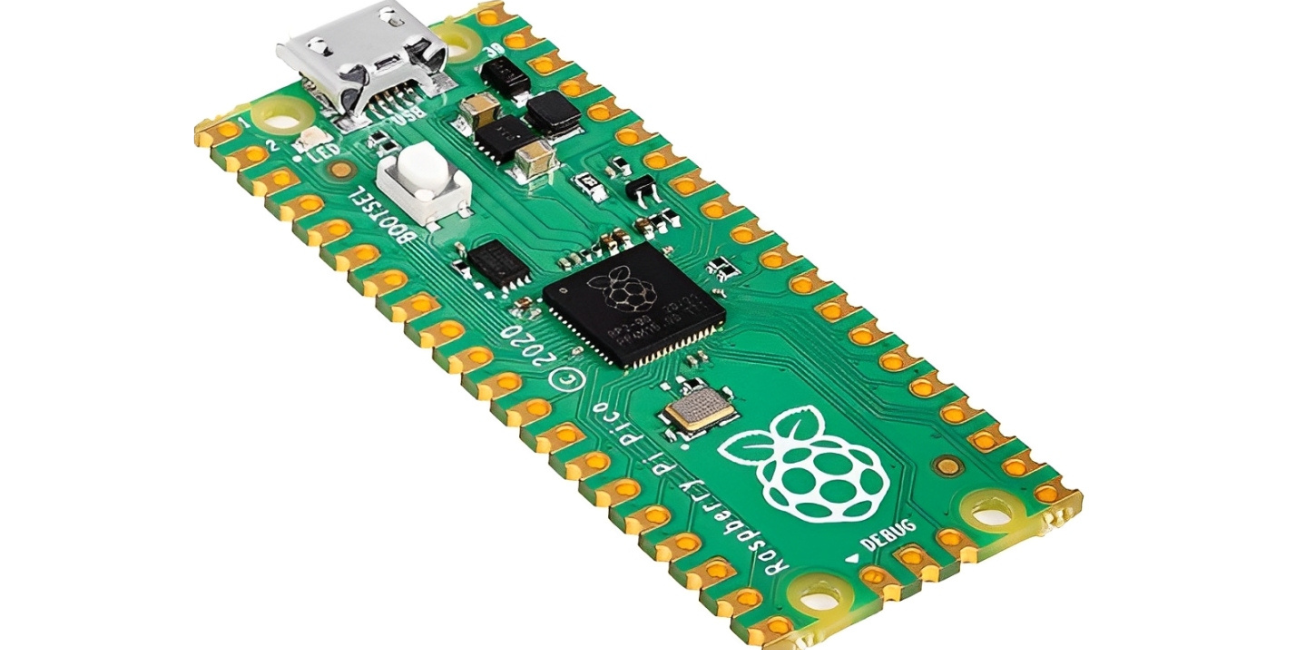
In the vibrant world of embedded systems and DIY electronics, new contenders constantly emerge, promising more power, greater flexibility, or lower costs. Yet, few have made as significant a splash as the Raspberry Pi Pico. Launched by the renowned Raspberry Pi Foundation, this compact yet incredibly capable microcontroller board has rapidly become a go-to choice for hobbyists, educators, and even professional developers. If you're looking to dive into the exciting realm of physical computing, understanding the Raspberry Pi Pico is an absolute must.
Unlike its more famous siblings, the Raspberry Pi single-board computers (like the Pi 4 or Pi 5) that run full operating systems, the Raspberry Pi Pico is a microcontroller. Think of it as the highly focused brain for specific tasks, designed for direct interaction with hardware. At its heart lies the RP2040 chip, a custom silicon marvel designed in-house by the Raspberry Pi Foundation. This bespoke chip is what gives the Pico its distinctive edge.
The Pico typically features a dual-core ARM Cortex-M0+ processor, capable of running at up to 133 MHz. It comes equipped with 264KB of SRAM and 2MB of onboard Flash memory for storing your programs. Its design prioritizes efficiency and real-time control, making it ideal for projects where precise timing and low power consumption are crucial.
The Pico isn't just another microcontroller; it boasts several unique features that make it incredibly compelling for a wide range of applications:
Powerful RP2040 Microcontroller: The dual-core processor means it can handle two tasks simultaneously or dedicate one core entirely to time-sensitive operations. This robust processing power, especially for its size and cost, sets it apart.
Programmable I/O (PIO): This is arguably the Pico's secret weapon. The PIO state machines are specialized hardware blocks that can offload complex, timing-critical I/O tasks from the main CPU. This allows for precise control over custom communication protocols, LED strips, or even bit-banging unconventional interfaces, all without bogging down the main processor.
Versatile GPIO Capabilities: With 26 multi-function General Purpose Input/Output (GPIO) pins, the Pico offers extensive connectivity. Critically, it includes three Analog-to-Digital Converter (ADC) inputs, a feature often missing on other Raspberry Pi boards, allowing direct interfacing with analog sensors like temperature or light sensors without external modules.
Flexible Programming Options: The Pico officially supports development in MicroPython and C/C++. MicroPython, a lean implementation of Python 3 for microcontrollers, makes programming incredibly accessible for beginners, allowing them to leverage Python's simplicity for hardware control. For advanced users and performance-critical applications, the robust C/C++ SDK provides granular control. CircuitPython, an Adafruit-developed fork of MicroPython, also offers excellent support.
Drag-and-Drop Programming: Getting started is remarkably easy. By holding down the BOOTSEL button and plugging it into your computer, the Pico appears as a mass storage device, allowing you to simply drag and drop your MicroPython .uf2 file onto it – no complex flashing tools required for basic programming.
Unbeatable Cost-Effectiveness: At a price point that makes it highly accessible, the Pico provides an incredible amount of processing power and features for your investment, making it an ideal choice for budget-conscious projects and mass deployment.
Often, makers wonder how the Raspberry Pi Pico compares to the ubiquitous Arduino boards. While both are microcontrollers, they have distinct strengths:
Processing Power: The Pico's dual-core RP2040 generally offers significantly more raw processing power and RAM than entry-level Arduino boards like the Uno.
Programming Language: Arduino primarily uses a C/C++ based language. While the Pico supports C/C++, its excellent support for MicroPython makes it more appealing for those familiar with Python or looking for a faster prototyping language.
Ecosystem: Arduino boasts a massive, long-established ecosystem of "shields" (add-on boards) and an enormous community library. The Pico's ecosystem is rapidly growing, with many "Pico-HATs" and modules emerging.
Wireless Connectivity: The Raspberry Pi Pico W variant includes Wi-Fi and Bluetooth capabilities, offering a very affordable entry point into IoT projects, often at a lower cost than comparable Arduino boards with integrated wireless features.
For projects demanding raw speed, custom hardware protocols (via PIO), or ease of Python programming, the Pico often has an edge. For traditional embedded projects with extensive existing C++ libraries, Arduino might still be preferred. Ultimately, both are excellent tools, and the "best" depends on your project's specific needs and your comfort level with different programming paradigms.
The versatility of the Raspberry Pi Pico opens doors to an astonishing array of projects:
Home Automation: Build smart lighting systems, automated plant watering, or custom environmental sensors (temperature, humidity, air quality).
Robotics & Control: Power small robots, control servo motors with precision, or create custom motor drivers.
Custom USB Devices: Design your own macro keyboards, gaming joysticks, or specialized data input devices thanks to its native USB capabilities.
Wearables & IoT: Its low power consumption and compact size make it ideal for battery-powered smart gadgets and internet-connected devices (especially the Pico W).
Audio & Visual: Experiment with simple audio synthesis, LED animations, or driving small displays.
Learning & Education: Its ease of use with MicroPython makes it a fantastic platform for teaching embedded programming and electronics concepts to beginners.
The Raspberry Pi Pico has cemented its place as a formidable and accessible tool in the maker community. Its blend of powerful custom silicon, flexible programming options, and remarkable affordability makes it an ideal choice whether you're taking your first steps into electronics or tackling complex embedded challenges. It's a testament to the Raspberry Pi Foundation's commitment to making computing accessible and fun.