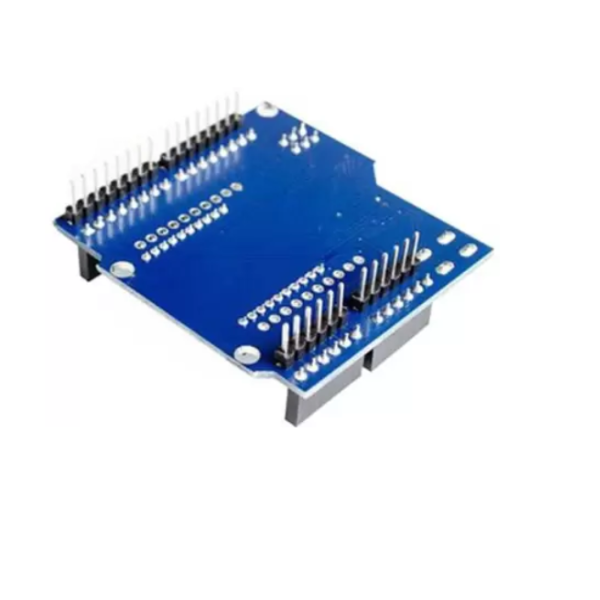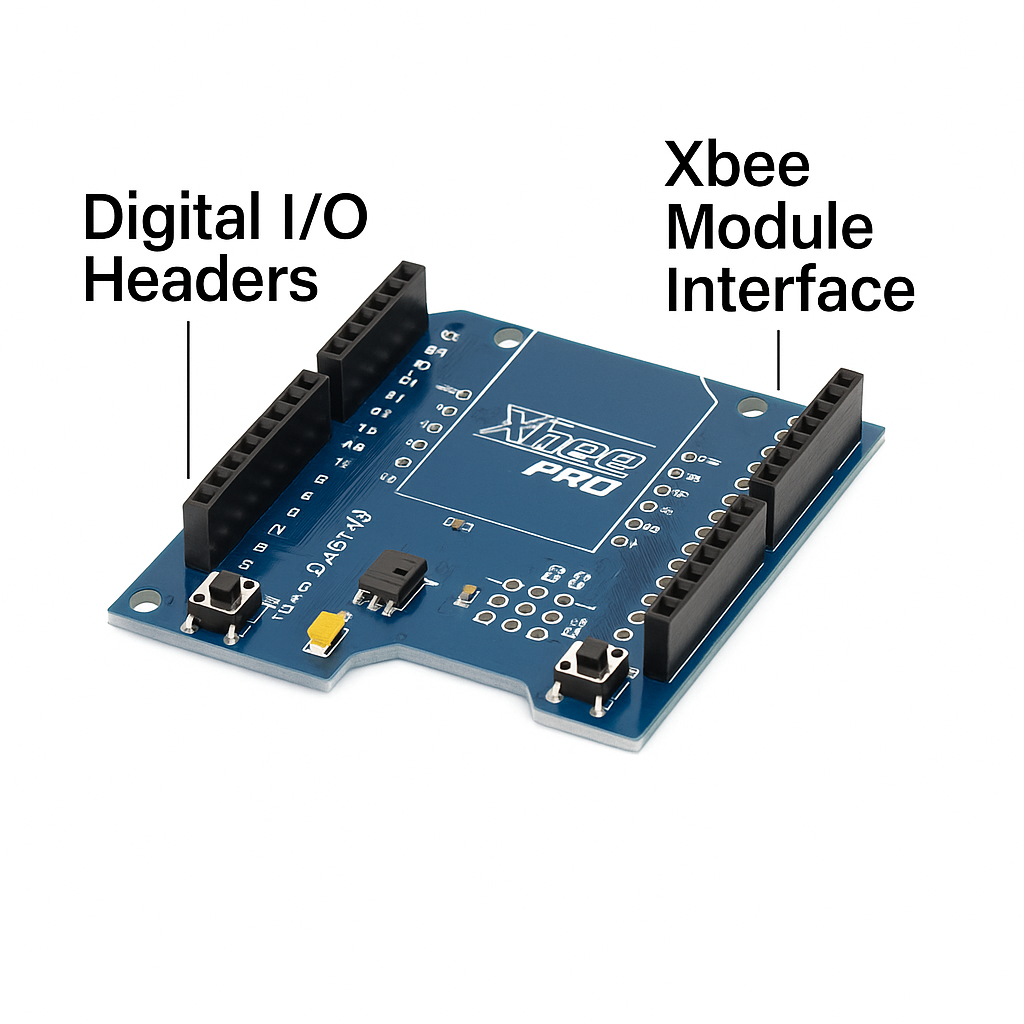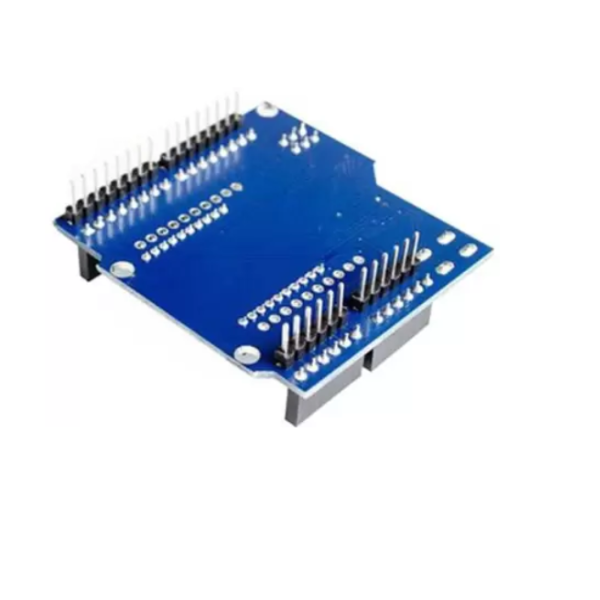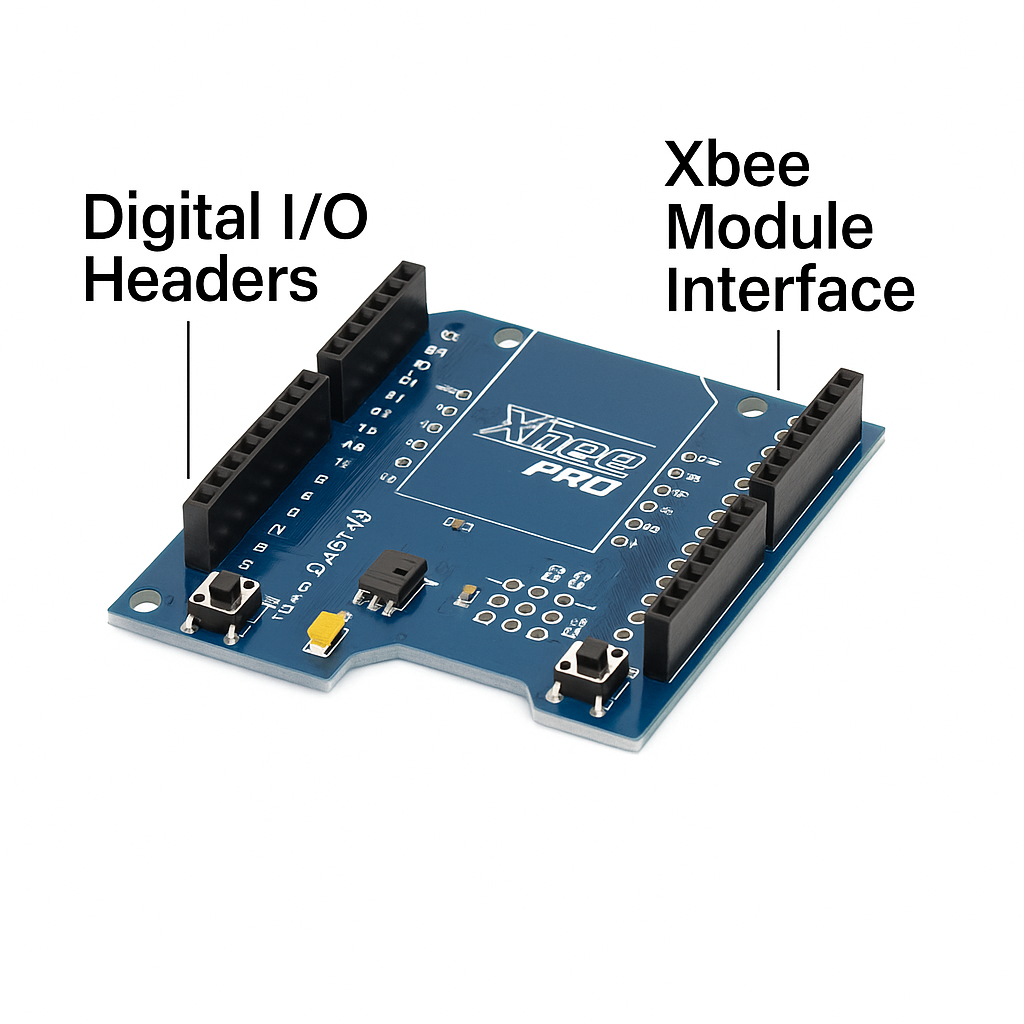Description:
The Arduino XBee Shield is a powerful expansion board that enables wireless communication between Arduino microcontrollers using the ZigBee protocol. It provides a convenient and reliable way to create wireless networks for various applications.
Key Features:
- XBee Socket: Accommodates XBee modules, allowing for flexible network configurations.
- Power Supply: Provides regulated power to the XBee module.
- UART Interface: Communicates with the Arduino microcontroller using the UART serial protocol.
- Antenna Connector: Supports external antennas for improved range and performance.
- LED Indicators: Visualize the status of the XBee module and communication.
Applications:
- Home Automation: Controlling lights, appliances, and other devices remotely.
- Environmental Monitoring: Gathering data from sensors and transmitting it wirelessly.
- Industrial Automation: Monitoring and controlling machinery and processes.
- Robotics: Enabling autonomous control and communication between robots.
- Hobby Projects: Creating wirelessly controlled devices and systems.
DATA SHEET AND USECASE
Using the Arduino XBee Shield:
Hardware Setup:
- Mounting the Shield: Attach the XBee Shield onto your Arduino board, ensuring all pins are correctly aligned.
- Installing the XBee Module: Carefully insert the XBee module into the shield's socket, matching the module's orientation with the shield's markings.
Configuring the XBee Modules:
- Software Installation: Download and install the XCTU software from Digi's official website.
- Module Connection: Use an XBee Explorer or USB adapter to connect the XBee module to your computer.
- Parameter Configuration: Within XCTU, set up parameters such as PAN ID, destination addresses, and communication modes to define the network topology.
Programming the Arduino:
- Serial Communication: Utilize the
Serial library in Arduino to facilitate communication between the Arduino and the XBee module. - Code Development: Write sketches that define how the Arduino sends and receives data via the XBee module. For instance, you can program the Arduino to read sensor data and transmit it wirelessly to another XBee-equipped device.
Establishing Communication:
- Network Formation: Ensure that all XBee modules in the network share the same PAN ID and are configured to communicate with each other.
- Data Transmission: Once configured, the XBee modules can transmit and receive data wirelessly, enabling seamless communication between Arduino boards or other XBee-enabled devices.