
DSM Online Support
Support Master
Welcome to DSM Online
How can I help you today
How can we assist you? please let us know the support you need from DSM Online

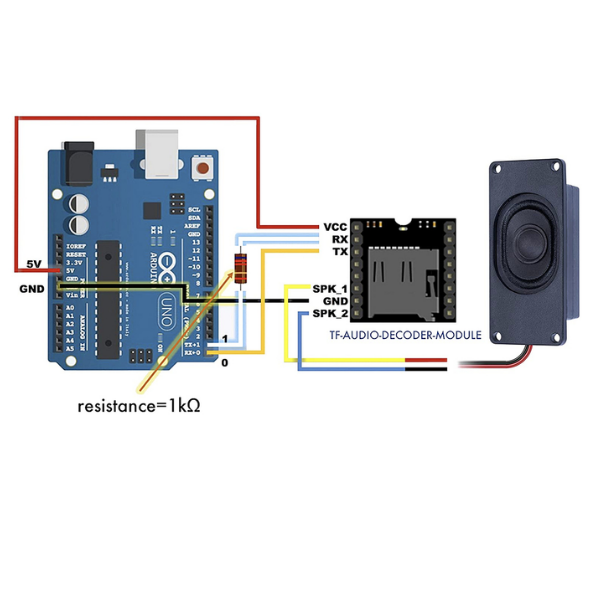
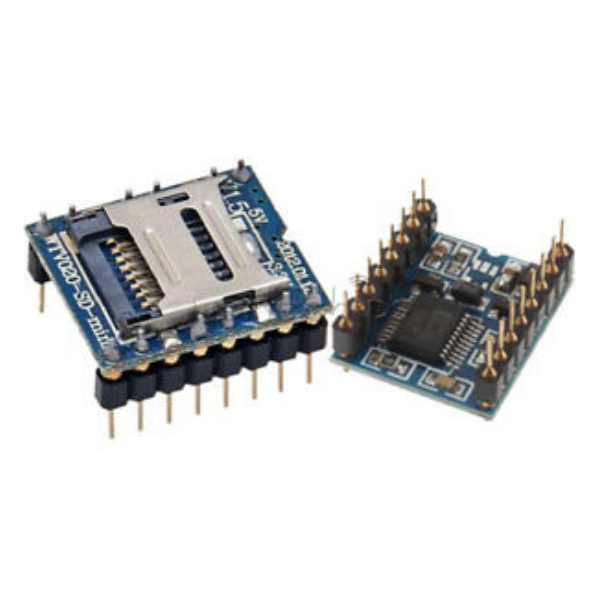


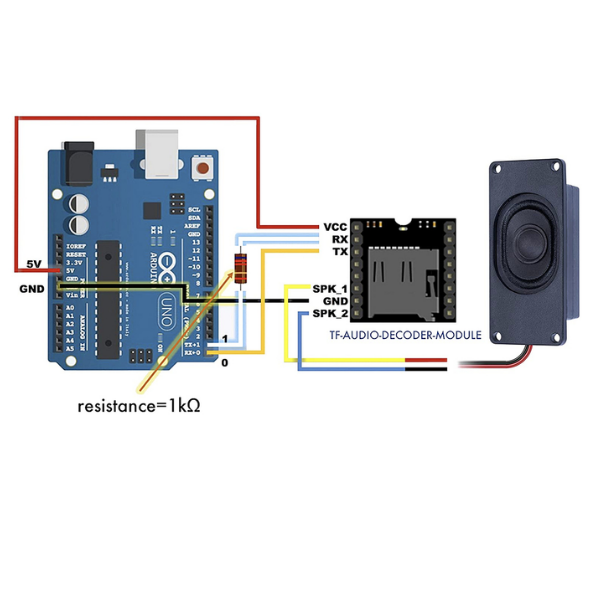
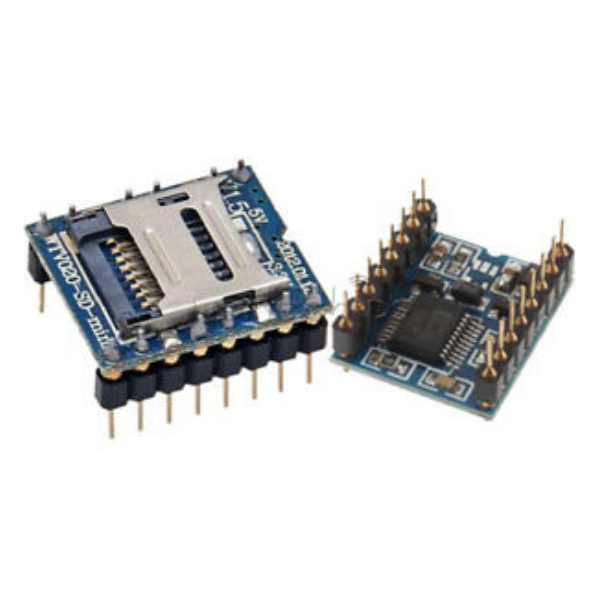

Category: Other Accessories
SKU: 2036
Description:
An MP3 Voice U-Disk Audio Player Module is a compact electronic device designed to play audio files stored on a USB flash drive (U-disk). It is typically used in various applications where audio playback is required, such as digital signage, educational devices, and home audio systems.
Key Features:
Applications:
DATA SHEET AND USECASE
Usage Instructions:
Power Supply: Connect a 3.7V to 5.5V power source to the module.
Audio Files Preparation: Ensure your audio files are in MP3 format and stored on a U-disk or TF card formatted with the FAT16 or FAT32 file system.
Connecting Storage: Insert the prepared U-disk or TF card into the corresponding slot on the module.
Audio Output: Connect a speaker to the module's output terminals.
Operation: Use the onboard buttons to control playback functions such as play/pause, track selection, and volume adjustment.